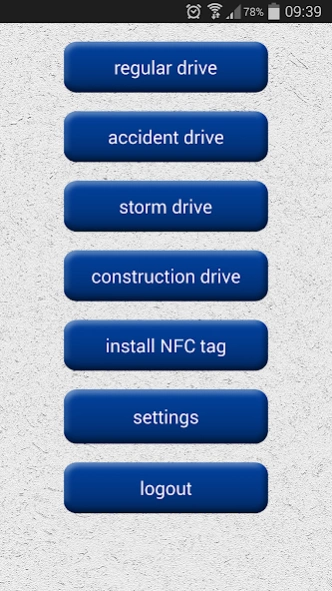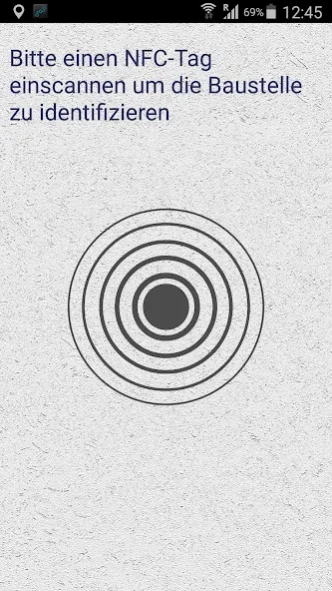Road Safety Checklist 2.5.17.57
Free Version
Publisher Description
Road Safety Checklist - Report on the inspection of traffic safety measures for roadwork sites
With help from the app, patrols to inspect the roadworthiness of roadwork sites are recorded.
For this, NFC tags are attached to the barricades at the beginning and end of a road construction site. These are then read on each inspection trip by the inspector. Thus one can quickly and thoroughly check and verify whether the required inspection trips were actually made.
This app continuously replicates all user data with ginstr cloud.
The data can then be analysed, processed, sorted, filtered, exported and shared with other departments, such as accounting, workshop or dispatching, in ginstr web - the web based platform for use with all ginstr apps.
Link to ginstr web: https://sso.ginstr.com/
Features:
The following activities are differentiated in the app:
Regular inspection trip
Typical inspection trips for detecting and correcting irregularities related to a construction site barrier.
Storm trip
A storm trip is an inspection trip outside of the routine trips, which is made if there is fear that the barriers at a road construction site were affected by a storm.
Administrative trip
An administrative trip is an inspection trip after setting up a construction site barrier. During this trip it is documented whether all necessary barricades have been carried out correctly and on time.
After scanning the NFC tags at the beginning of the construction site, information may be collected about the following work:
▶ setting up the construction site
▶ aligning the barrier technology
▶ repairing the lighting
▶ replacing the batteries
▶ replacing the barrier technology
▶ cleaning the barrier technology
▶ other
Completion of the report and sending of the data to the ginstr cloud is done by scanning the NFC tags at the end of the construction site.
Accident trip
An accident trip is made when a traffic accident has occurred at a road construction site, which makes it necessary for someone to come to the site to communicate with the police, the person who reported the accident and the person who is responsible for the accident.
The following data is collected:
▶ accident number
▶ affected construction projects
▶ date and time
▶ road kilometres
▶ driving direction
▶ accident reported by (name)
▶ name of perpetrator/police
▶ damaged traffic equipment
▶ working time in hours
▶ accident photos (max. 2 photos)
▶ comments from the maintenance driver
Create NFC tag
This menu item is used to assign the NFC tags at the beginning and end of a construction site respectively or to change the NFC tags assigned in the construction site data.
Additional information
During all trips the following data is also collected without user intervention:
▶ serial numbers of the smartphones used
▶ record each login of a user
▶ registers dates and time of data entry automatically
▶ registers all addresses automatically from the GPS coordinates when entering data (if GPS reception is available) at the beginning and end of an inspection trip
▶ clear assignment of the driving inspections into regular inspection trips, storm trips and administrative trips. Accident trips are shown in a separate table.
Benefits:
▶ tamper-proof digital recording on completed inspection trips
▶ efficient, almost automatic completion of logs with minimal paperwork for the employee
▶ proof of completed inspection trips with time stamp and geo-coordinates
▶ automatic documentation with a perfect overview of all data in the ginstr web with search, filter and sorting options.
▶ driving logs cannot be lost on the way to the office
▶ no more tedious and error prone transferring of the data from paper to digital form necessary
▶ all data is live and available immediately
▶ after an accident all necessary data is available promptly and does not need to be laboriously compiled together
This app is offered to you at no cost; however, in order to use the app you must purchase a ginstr subscription.
About Road Safety Checklist
Road Safety Checklist is a free app for Android published in the PIMS & Calendars list of apps, part of Business.
The company that develops Road Safety Checklist is ginstr GmbH. The latest version released by its developer is 2.5.17.57.
To install Road Safety Checklist on your Android device, just click the green Continue To App button above to start the installation process. The app is listed on our website since 2023-09-26 and was downloaded 2 times. We have already checked if the download link is safe, however for your own protection we recommend that you scan the downloaded app with your antivirus. Your antivirus may detect the Road Safety Checklist as malware as malware if the download link to com.ginstr.roadSafetyChecklist is broken.
How to install Road Safety Checklist on your Android device:
- Click on the Continue To App button on our website. This will redirect you to Google Play.
- Once the Road Safety Checklist is shown in the Google Play listing of your Android device, you can start its download and installation. Tap on the Install button located below the search bar and to the right of the app icon.
- A pop-up window with the permissions required by Road Safety Checklist will be shown. Click on Accept to continue the process.
- Road Safety Checklist will be downloaded onto your device, displaying a progress. Once the download completes, the installation will start and you'll get a notification after the installation is finished.